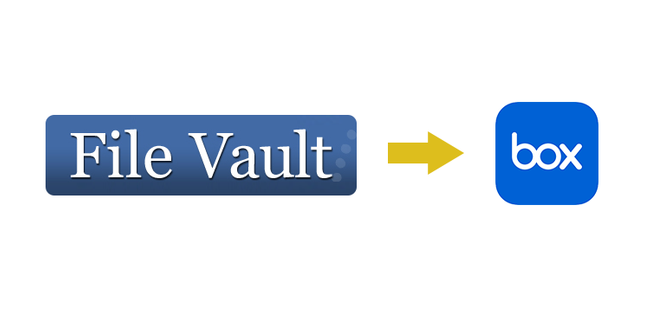
Have you heard of Box?
You may not know that UC Davis staff, students and faculty are entitled to an account with the cloud file sharing service box.com; this covers most ANR staff. It includes the ability for users without Portal accounts to send files to ANR staff. Because it can do much of what the File Vault can do and so much more, we are retiring the File Vault service in the near future.
If you have a UC Davis account, go to https://ucdavis.box.com and log in using your UC Davis username and password (what you use, for instance, to log in to the Time Reporting System). Several other UC campuses have box.com agreements, although the configurations may differ. For more information, see:
Some comparisons between Box and File Vault
| What | File Vault | Box |
| Total space available | Unlimited | Unlimited |
| Maximum file size | 975 MB | 15 GB |
| Length of time uploads by outside users are kept | 30 days (1) | Indefinitely |
| Can the tool convert documents to PDF or resize/rotate images? | Yes | No |
(1) Uploads in the File Vault are deleted after 30 days unless you 'claim' them, at which point they have the same expiration options that other files do
Dates to remember
| September 2, 2019 | File Vault uploads will be disabled but existing files will still be available for download |
| October 1, 2019 | File Vault will be completely disabled and unavailable to all users |
| December 2, 2019 | Any remaining files in the File Vault will be deleted |
More information
-
Box University - online classes and videos on how to use various Box features. You will need to log in using your UCDavis credentials:
-
Select Login with Box
-
Select Use Single Sign On (SSO)
-
Enter your @ucdavis.edu email address
-
If you aren't already authenticated with UCDavis, you'll be asked for your UCDavis Username and Passphrase
-
In an upcoming post, we will provide instructions for the Box equivalents of the main File Vault functions. If you have any questions or concerns, let us know via help@ucanr.edu or https://ucanr.zendesk.com. Also, we're planning to host a webinar training session on Zoom to help anyone with Box basics. Look for that announcement soon.