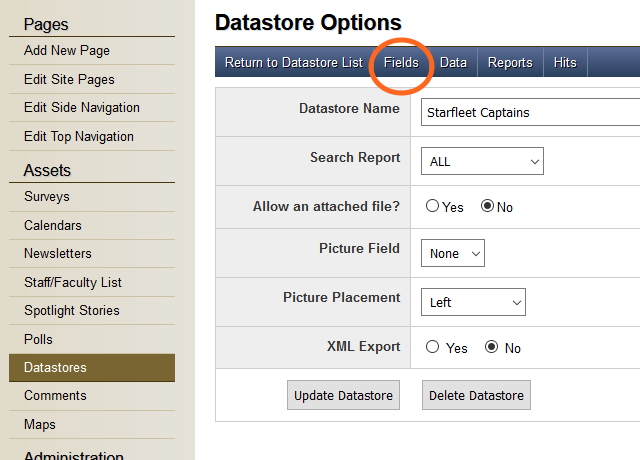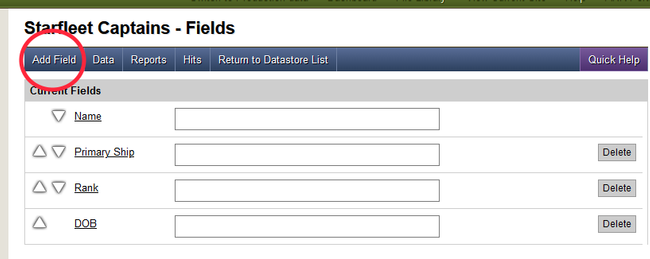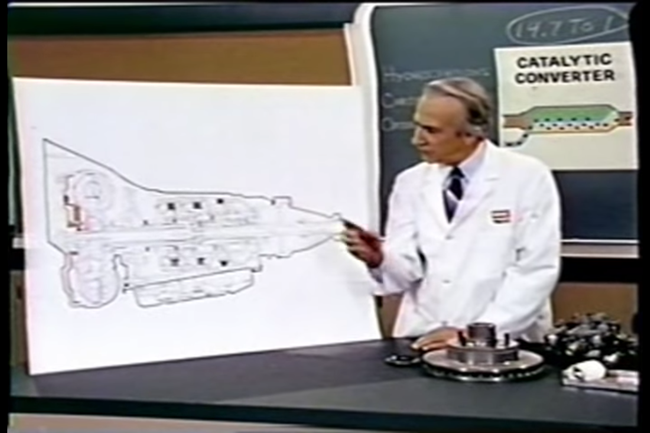We plan to retire the FAQ system (https://ucanr.edu/faqs/) in February 2020, in order to refocus the efforts of the ANR Web Services team. This system is infrequently used, and FAQ pages appearing in SiteBuilder can easily be replicated by text or datastore assets; indeed, that is the way most "FAQ" pages in SiteBuilder are now created. While the FAQ system can be used outside of the SiteBuilder Content Management System, there do not appear to be any UCANR sites that use it in that way. The ability to create new FAQs has been disabled, and we will eventualy disable and remove the FAQ system entirely.
Replacing an FAQ with a text asset
If a particular FAQ appears in only one place on your site, it might be easiest to simply create a text asset on the desired page, for example:
- What is the proper procedure for flarbing the slooper?
Bacon ipsum dolor amet short loin bacon jowl, spare ribs jerky turducken frankfurter doner kielbasa salami. Turkey cow tenderloin porchetta doner. Pastrami sausage hamburger venison beef salami drumstick meatball leberkas buffalo flank. Corned beef pastrami jerky salami hamburger shankle. Drumstick meatball capicola chislic kevin biltong ham hock meatloaf sirloin spare ribs venison hamburger pork chop ham.
- Who is responsible for the aquarium?
Barracuda spikefish, peladillo limia, ricefish, tubeshoulder finback cat shark, Pacific lamprey. Grunion duckbill eel long-finned pike tailor snakehead eeltail catfish. Eucla cod capelin Australian grayling fierasfer: houndshark knifejaw yellow-edged moray. Elasmobranch murray cod elephantnose fish porgy, Rio Grande perch lenok Black triggerfish coho salmon trumpeter Black prickleback gouramie midshipman gouramie Steve fish. Whiting yellow perch tetra basslet, Death Valley pupfish: goosefish. Longnose chimaera sailback scorpionfish flatfish round whitefish Rattail wallago hammerhead shark shortnose greeneye. Codlet sea toad bigscale trumpetfish eel-goby Rainbowfish squaretail banded killifish Redhorse sucker rockweed gunnel bottlenose eelpout burbot dorado.
- What is a turboencabulator?
Replacing an FAQ with a Datastore
If you want to insert the FAQ in multiple places on your site, or want to have a page with a list of questions only and another page displaying the entire FAQ, it may make more sense to create the FAQ as a Datastore and create multiple Reports that you can insert as desired.
For detailed instructions on Datastores, see the SiteBuilder Help; the following is a summary oriented towards creating a FAQ-like system.
- Go to the SiteBuilder editor and select your site
- Go to Datastores and create a new datastore
- Go the the Fields tab in this datastore. There will be a predefined field called Key Question; you can use this as the question field.
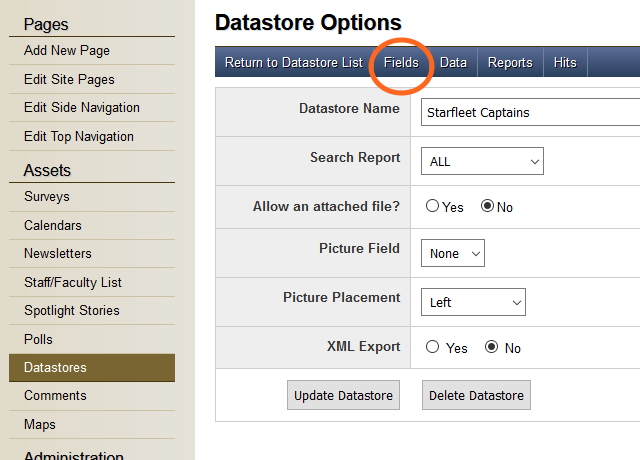
- Click on Add Field, create a new field...let's call it Answer. You probably want to choose a Question Type of Long Text
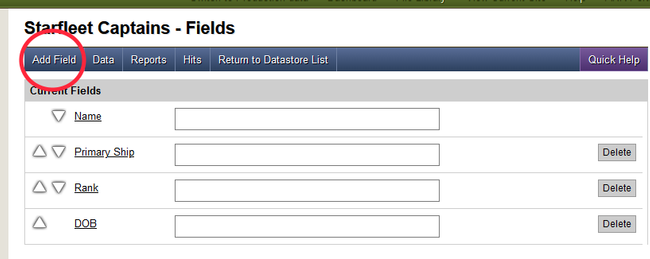
- (optional, but recommended) create a Short Text field called, say, Order; this won't appear on any FAQs, but you can use it to control the ordering of the questions.
- Once you have the fields defined, you can add questions via the Add Data tab. You can do this before or after creating the reports, and you can add, edit or delete records at any time. If you are using an order field, you might want to use a several-digit number to control the ordering. You could start numbering 1010, 1020, 1030, etc. That would give you room to insert new questions (eg; order=1025) or add some at the beginning (eg; order=0900) without having to renumber.
- Now you can create Reports; these are items that areactuallyinsertedintoaSiteBuilder page.
- If you want a summary list of questions that will automatically link to the answer, you can create a new report...lets call it Questions. There are a variety of options you can choose for formatting, but the key section is the Fields Used; choose just the Key Question
- If you want a report that looks like the FAQ shown above, with questions and answers on one page, you can create another report, lets call it Details. Under Fields Used, simply select both the Key Question and Answer.
- Now, you are ready to insert these reports anywhere you desire in your site. Go to, or create a page, then Add New Asset of type Datastore.
- Select the Datastore.
- Once the datastore is selected, a Select Report menu will appear. Select the desired report.
- If you want to display all questions, you're done! If you want to refine the questions displayed on this particular page, you can use Refine to category to restrict to a particular set of search terms, or Items Shown: Selected Items to pick specific questions to display.
- That's It! You can insert datastore reports on any page within the Sitebuilder Site that you wish; updates to the datastore are reflected on all reports on your site.