Once again the Web Action team is releasing something new! Something that many have asked for one way or another. Currently you may track your blogs statistics using the built in visits counter (which is not precise at all). Or you may use Google Analytics. Which works great except for the fact that your blog may be incorporated into many different Site Builder 2 and Site Builder 3 sites and Google Analytics cannot track these. This makes tracking blog stats almost impossible... Until now!
I would like to introduce to you "Blog Stats Beta"! These stats differ in that they gather data not only about each blog but data about each blog post is tracked individually. The stats are counted for any location that the Blog Post can be viewed. This includes the Blogs of course, ALL Site Builder 2 sites, and ALL Site Builder 3 sites as well! Every time a blog post can be viewed this counts as a hit. This includes when the post is in a list with other posts and when posts are viewed alone. There is also a special counter for when the posts are viewed alone. We call this a Direct Hit as it helps to identify when people express interest in a single blog post alone. The Hits count on all views and the Direct Hits are counted only when a post is viewed alone on a web page.
Now let's dive into how you can view the stats...
The Main view is a general overview of the Blog showing a chart of Hits and Direct Hits over time. Each chart in the stats are created dynamically on the fly and show you the related data shown in the current view you are in.
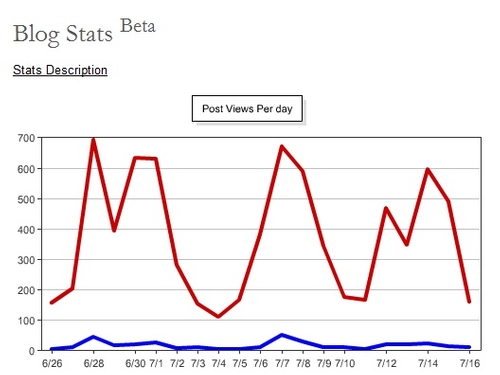
The corresponding data is a listing of the Top Posts ordered by number of Direct Hits first and general Hits Second.
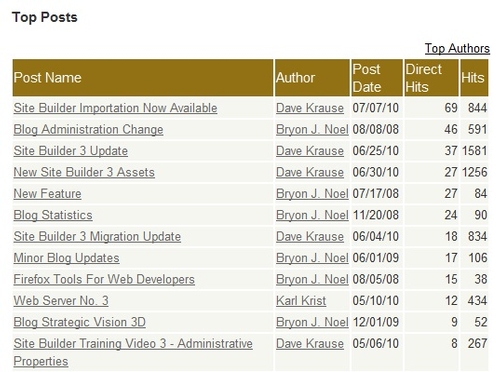
You may have noticed that there is a link to Top Authors, each Blog Post, and each Author. All of these links are different ways to view the same data.
Top Authors lists the posts in order of the Author with the most hits. Each Author is listed with their total hits for the current Blog.
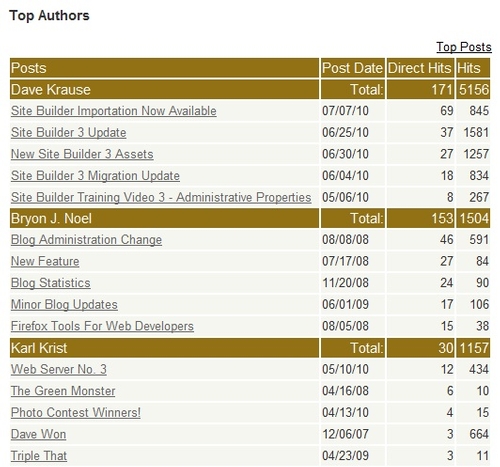
You can view specific details about each Blog Post. Such as their hits over time and all the pages where is your Blog post currently being viewed.
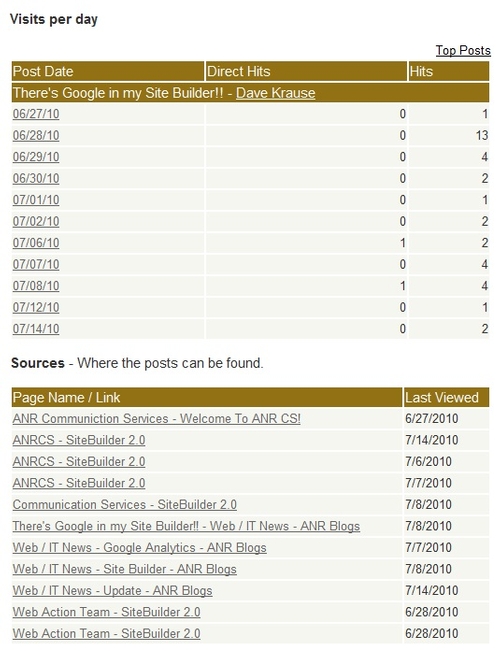
And one more view is Top Posts by date...
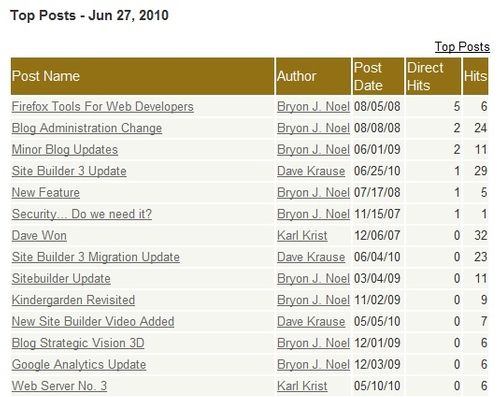
Keep in mind that at the top of each stats page there is a chart to help you visualize this data. This chart changes every time you changes setting or click a link to represent the appropriate data.
As you can see the Blog Stats are already very flexible. Yet the current display is limited to a single blog at a time. In the future these stats can be expanded out to such views as Top Blog, viewing all My Stats across all my Blogs, grouping stats by day / week / month / year, excel download and more!
The final question you may have is; how can I view these stats? If you are a moderator or Blog owner you may view the stats from the Blog Administration area. If you write Blog Posts you may view the stats from the Create / Edit Post link found in the left menu. Both of these require that you be logged in to view the stats.
Keep in mind that this is still in the Beta stage so we may change things around or you may run into an error. Do not fear we will be working through this to make sure all bugs are fixed, and that the stats are useful to everyone. So please send in recommendations concerning how we can make the stats more useful to you. Please send all suggestions to Bryon Noel.