When we designed Site Builder 3, one of our goals was to meet UC guidelines for accessibility and improve the "usability" of our sites. Usability refers to the ease with which a user can muddle through your content.
One of the challenges we faced was dealing with font-color changes on Site Builder pages. For users with color-blindness or low vision, green on white can present a very real barrier to comprehending your content.
Our solution was to remove the color picker from the text editor in Site Builder 3. Success! No more color changes! (Unless you know HTML, that is.)
Unfortunately, for those of you using the import utility, this left you without the ability to change your colors back to something better for all users. Failure! No more color changes! (Unless, once again, you know HTML.)
I've just implemented a new color picker into the text editor that has only a few selections of dark colors. The first color is black, and it is the one we recommend for using on your site.
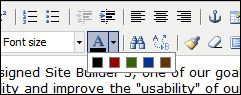
The new, limited color picker
The last thing you want is for anyone to not see what you worked so hard to produce.