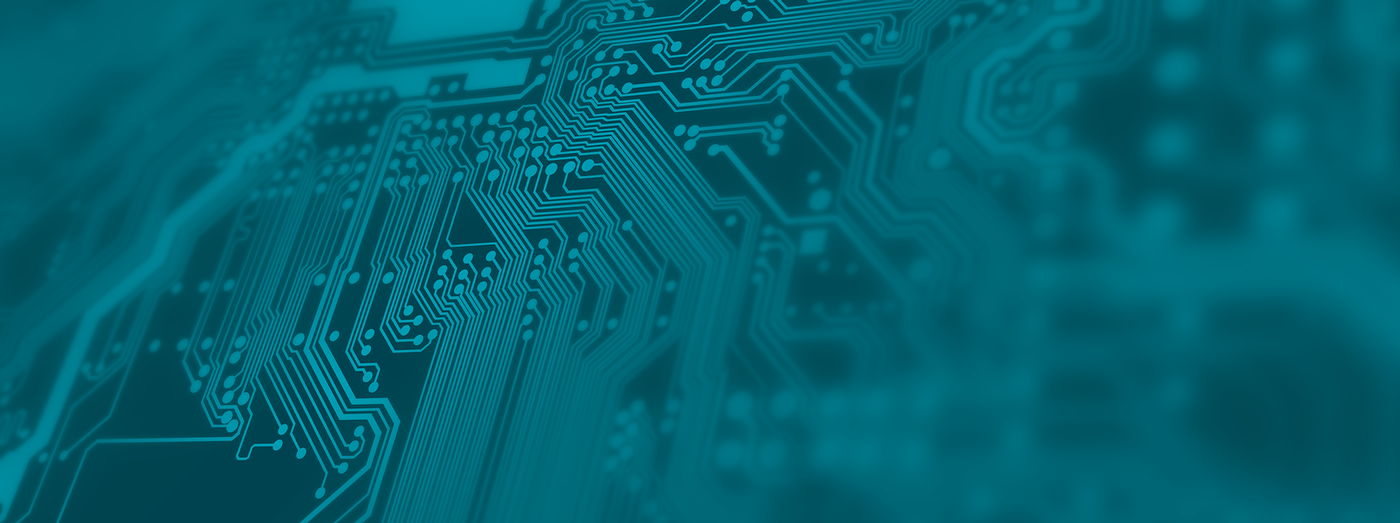Lookup Device Information
Instructions
To help assist with ANR's asset inventory, this guideline will provide instructions on looking up necessary device information such as Model number and Serial number. A device is considered to be a desktop or laptop computer, a tablet, or a mobile phone owned by the University of California.
Device Operating System, Manufacturer & Model
Windows 7 or 10
Hit Start, type “system information” into the search box, and then select the result.
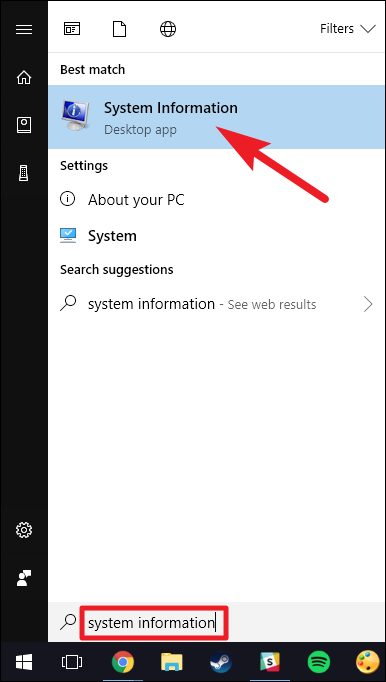
The System Information window opens, giving you access to all kinds of great information about your PC’s hardware and software environment.

Windows 7, 8, or 10
For some reason, typing “system information” into a Start search doesn’t work in Windows 8. Instead, you’ll have to use the Run box, which you can also use in Windows 7 or 10 if you prefer.
Hit Windows+R to open the Run box. Type “msinfo32” into the “Open” field, and then hit Enter.

You should immediately see the System Information panel.
You can also find the msinfo.exe executable in the \Windows\System32 directory, should you want to make a shortcut for even easier access.
Reference: https://www.howtogeek.com/196893/how-to-open-the-system-information-panel-on-windows-8/
Mac OS
Choose Apple Menu > About This Mac to get an overview of your Mac, including your Mac model, processor, memory, serial number, and version of macOS. To see the greater detail provided by System Information, click the System Report button.

To open System Information directly, hold down the Option key and choose Apple Menu > System Information. You can also use Spotlight to find System Information, or open it from the Utilities folder of your Applications folder.
System Information opens to a system report for your Mac:

iOS
Go to Settings > General > About.

Android
To find your device’s serial number in the software, go to Settings > System.

Then jump into About Phone > Status.


Serial Number
Windows
- Open Command Prompt by pressing the Windows key on your keyboard and tapping the letter X. Then select Command Prompt (Admin).

- Type the command: WMIC BIOS GET SERIALNUMBER, then press enter.
- If your serial number is coded into your bios it will appear here on the screen.

- If the above method does not work, you may find this information on a label attached to the computer.