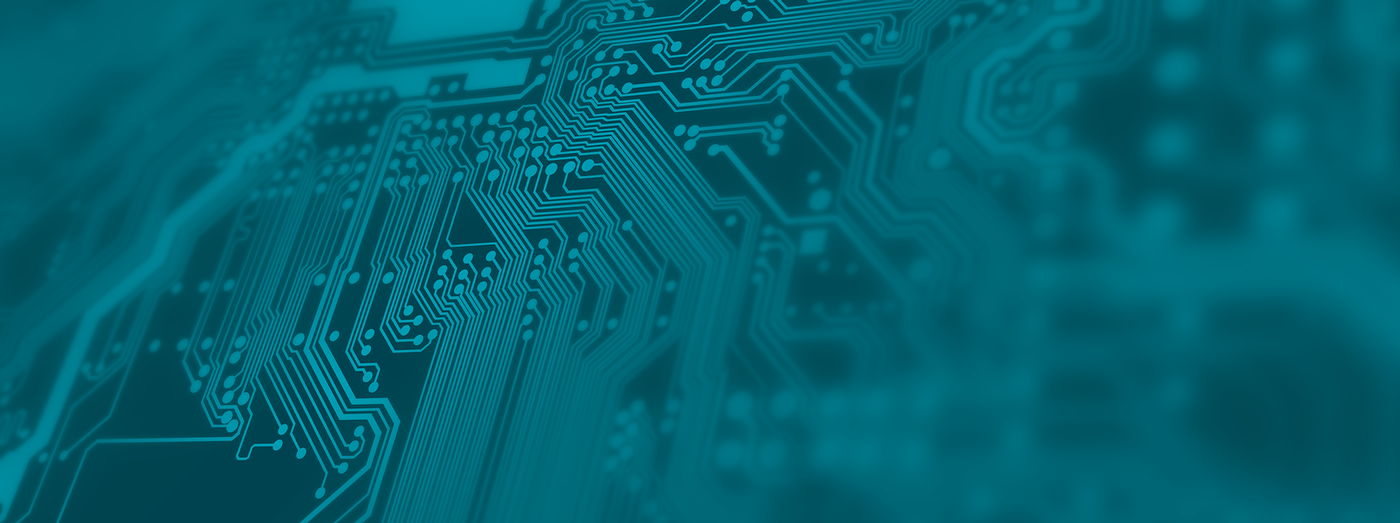How to log in to ANR with DUO

Most members of the UC ANR community should already be familiar with the DUO system from their interactions with UC Davis IT resources (Office 365, Time sheets, Aggie Travel, etc.).
Starting in August 2020, all authenticated interactions with UC ANR IT properties (Portal, Survey, SiteBuilder, etc.) will also require a DUO login.
The UC ANR DUO system will exist along side and in addition to the UC Davis DUO system. The two systems work in parallel and in similar fashion. UC ANR DUO uses the same infrastructure as the UC Davis version, including the same mobile phone applications. You will merely add the UC ANR version of DUO to your existing set-up.
To login, you will use the UC ANR Single Sign On (SSO) system.

You will use your ANR username and password (not the same as your CAS/Kerberos account).
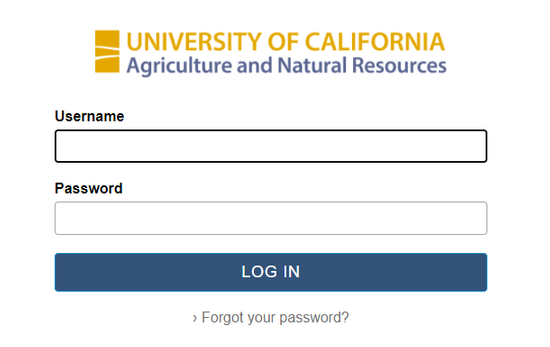
Once successful with your SSO login, you will be prompted for your DUO authentication.
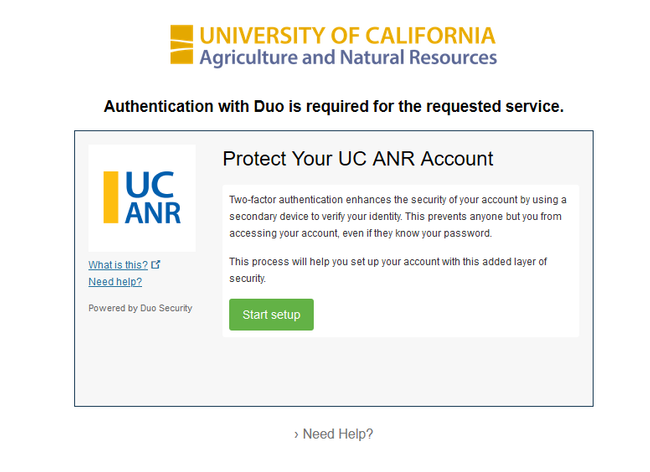
You will use the same DUO mobile application on your iPhone or Android as you do for UC Davis.
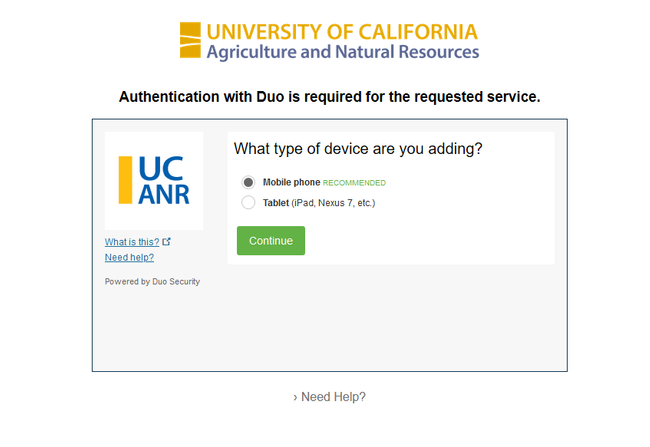
If you are not able to use the DUO mobile application, a DUO hard token is an alternative.
Follow the instructions to connect your UC ANR account to the DUO authentication system.
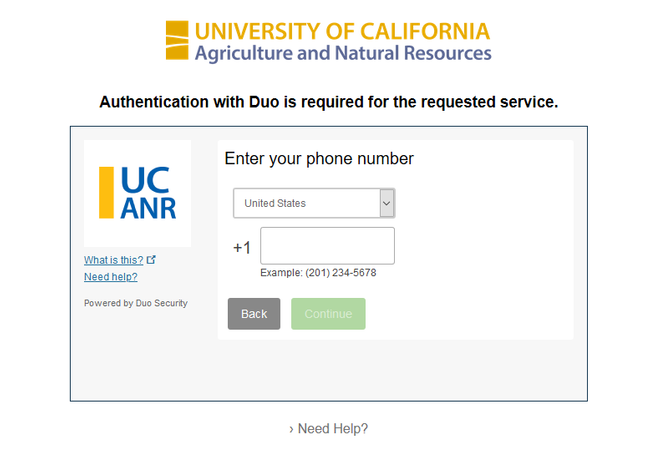
Most users will already have the DUO mobile application installed on their devices.
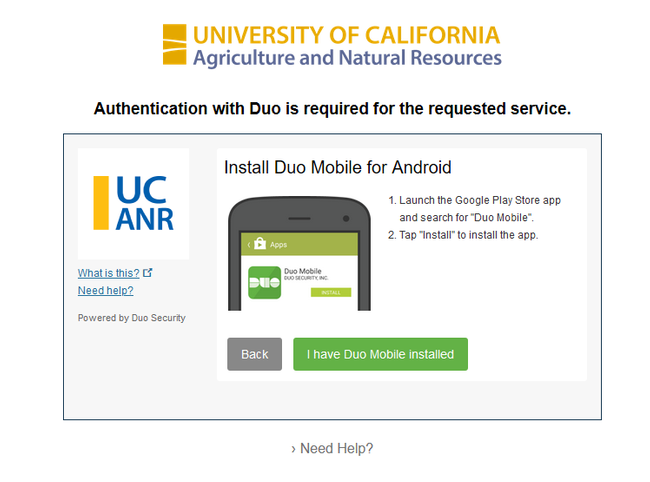
The easiest method to connect your mobile device is to scan the QR-code DUO generates.

Click on the + sign from within your DUO mobile application on your device.

The scan feature of DUO will read the QR code from your computer.

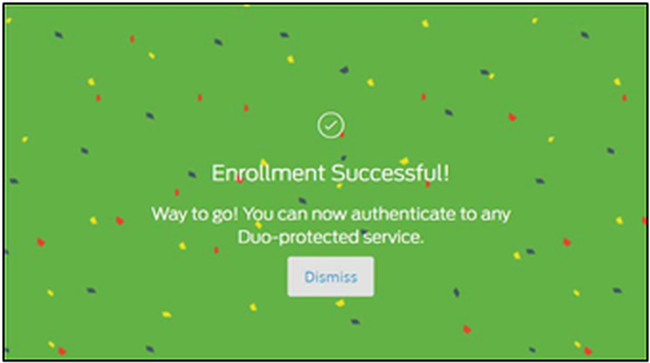
Once your device is connected to your UC ANR account, you will have the option to set a default method for future authentications.
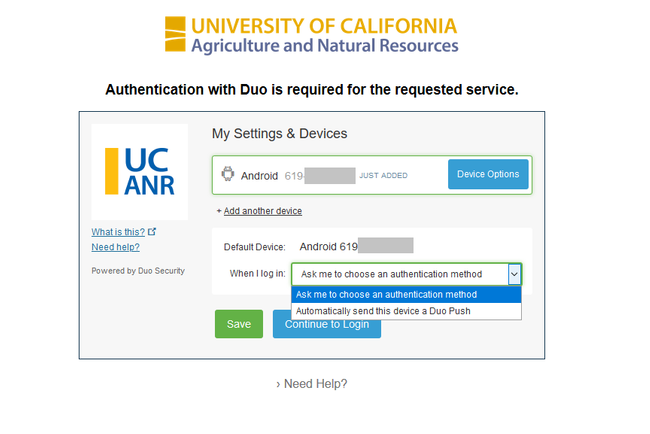
Future logins will require DUO authentication and will last for 16 hours before they will need to be re-enabled.

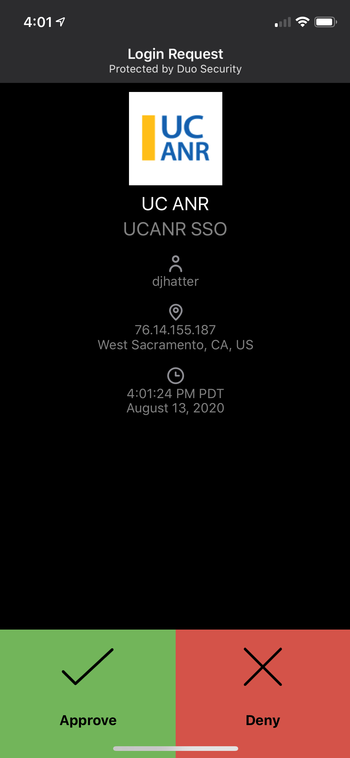
Multiple DUO protected accounts can be managed through the DUO mobile application.

If you are experiencing any issues with DUO authentication, please contact IT Support.