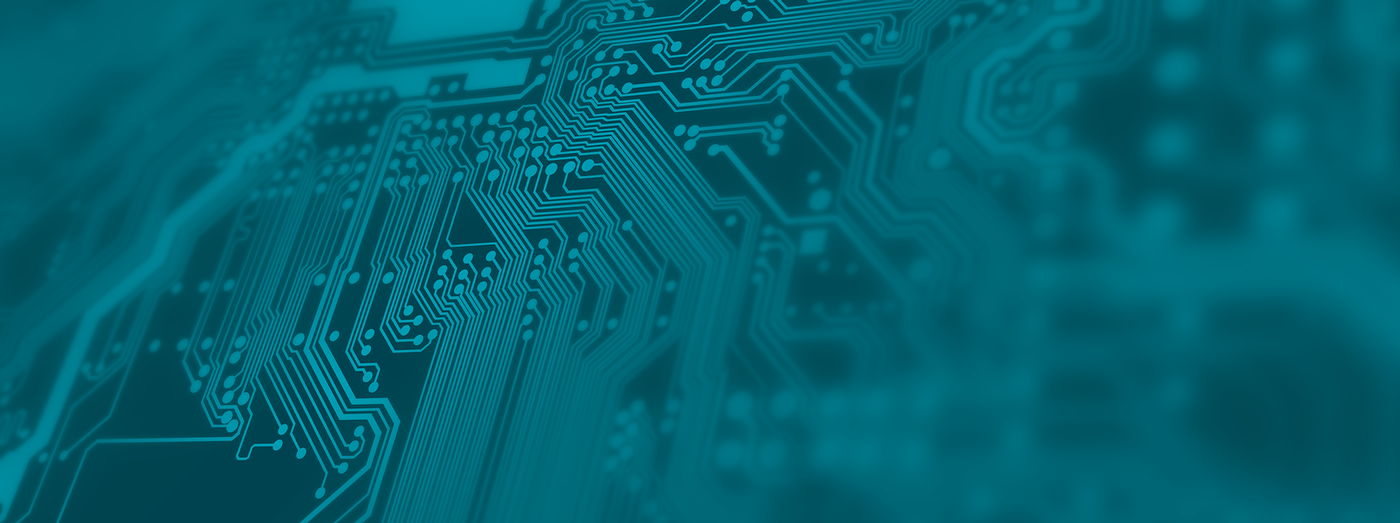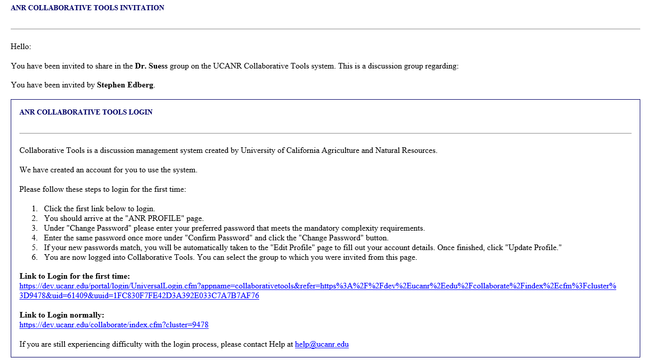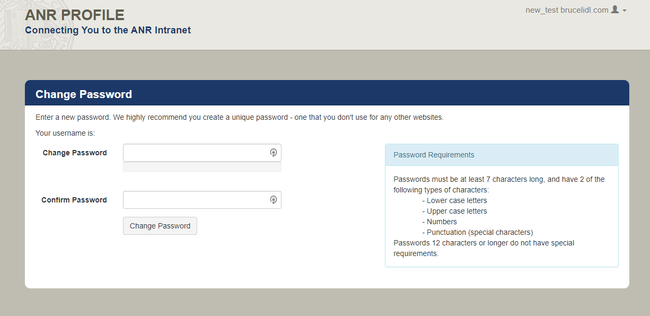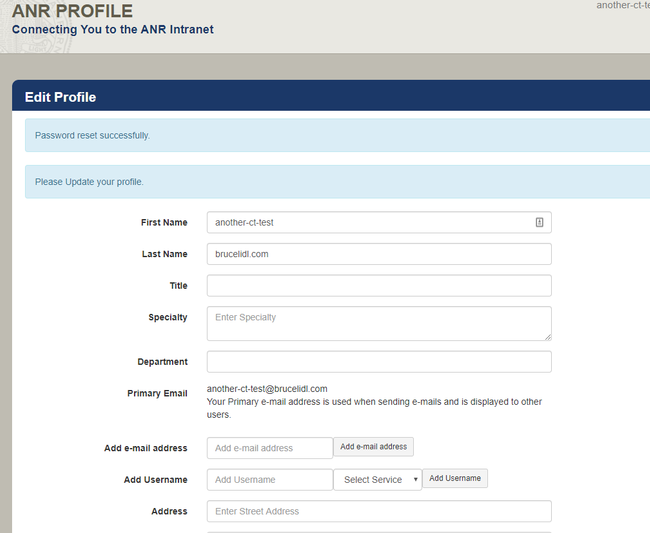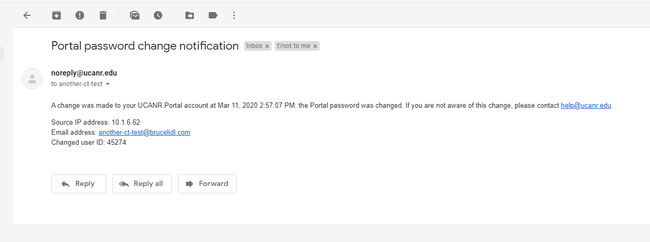Collaborative Tools Registration
First Time User Registration
To register as a new user of a Collaborative Tools group, please follow these instructions.
- Look for an email from "no-reply@ucanr.edu" with the title "Invited to New Collaborative Tools Group"

- Please Click on the "Link to Login for the first time:" in the body of the email you received.
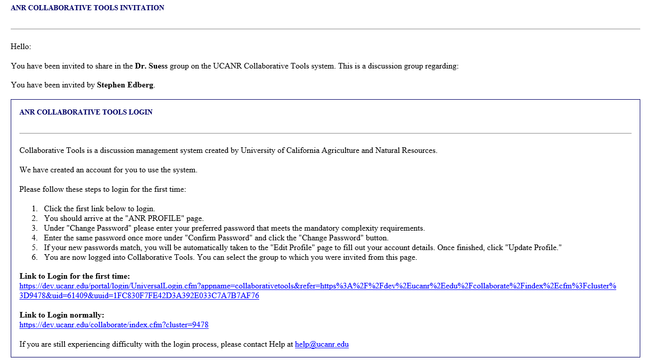
- Follow the detailed instructions for creating an acceptable password.
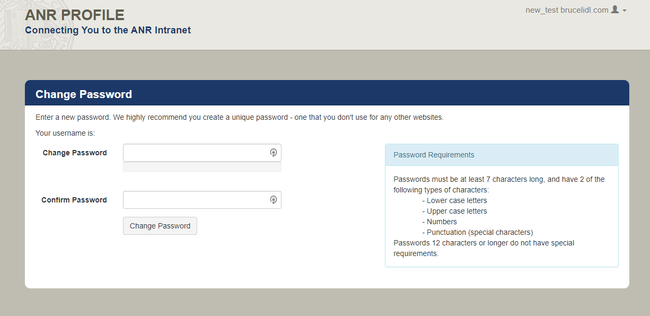
- Successfully creating a password will take you to the UC ANR account profile page.
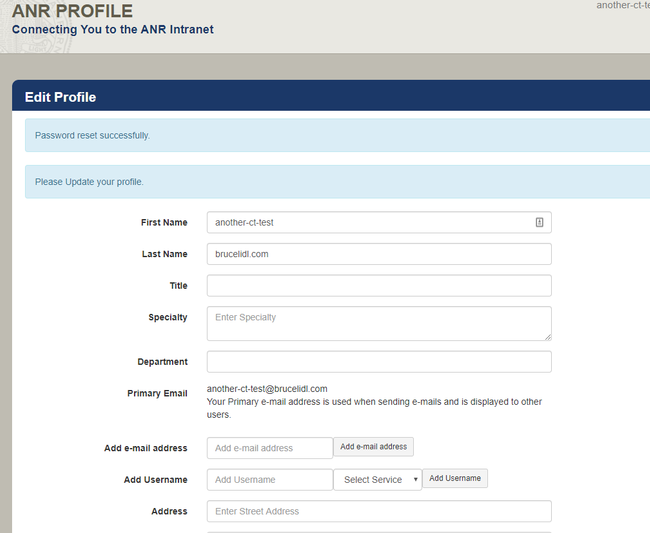
- You will receive another email confirming the successful creation of an account and password.
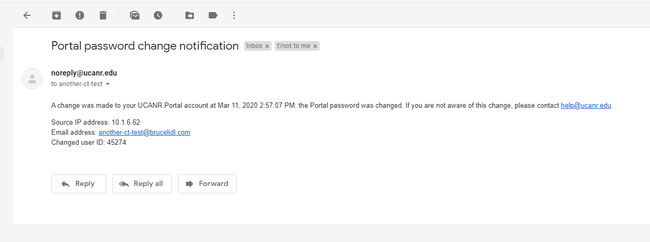
- Once you have finalized your account information you can access the Collaborative Tools groups you have been invited to.