Site Builder codes--those asterisk encased numbers strewn about the system--just got an upgrade! You can still use them the way you always have: insert a code, such as *file1234* into any text field in Site Builder 3, and the code gets converted to the file or a link to the file!
Now, you can also put file codes, page codes and survey codes into the link popup of the text editor.
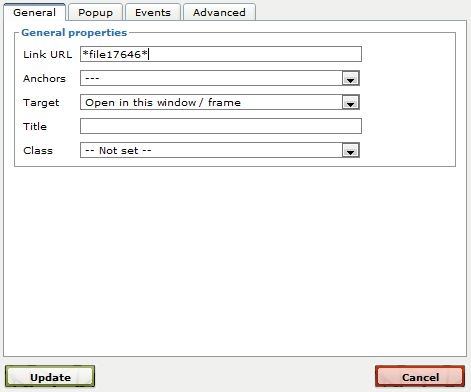
The link editor popup. Highlight the text you want to link and click the chain link button on the text editor toolbar to add a link!
Q: Why would you do that? What could you possibly gain?
A: You can name your links anything you want.
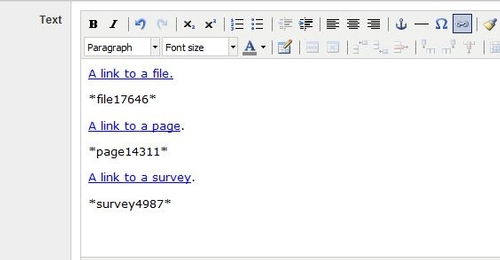
A text box with codes and links, living harmoniously.
If you use Site Builder's codes normally, we will either make the code an image or video, or we'll link to the file or page using the file or page name. By using the link popup in the text editor, you can make a link using any name you like, and you can link to videos or images without having them automagically appear!
Using codes is a much better method for adding files and creating links. For example, if you move pages around and you've created your own links to URLs, you will need to update these yourself. If you use codes, you can simply republish the text asset and it will update! Huzzah!
Please note: file library groups (i.e. *group1234*) did not get an upgrade.