Another new feature was unleashed on Site Builder 3. This one gives you the chance to erase the past. That's right, all of the problems of yesterday, gone with the click of a checkbox.
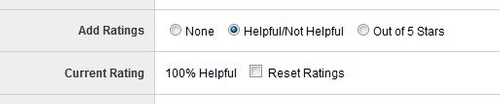
Site Builder 3 allows you to put ratings on each one of your pages. Go to Page Properties and enable ratings to place a "out of five stars" or "helpful/not helpful" poll at the bottom of your page. Users can then tell you what they think.
Now you can erase these opinions (only after you've improved the contents of the page, of course!). Simply go to any page that has ratings enabled and has received at least one rating. You'll now see the "Current Rating" and a checkbox that will reset it.
Additionally, if you're wanting to wash the pain away on a global scale, you can go to "Site Info & Appearance" and reset all ratings on your site--like it never happened!
Please note that resetting ratings cannot be undone! Part of forgetting is leaving the past behind...