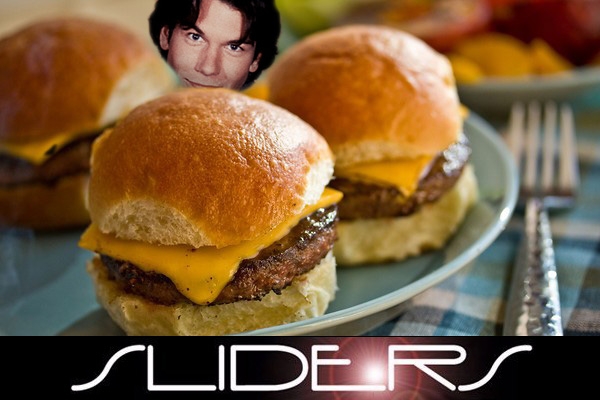Image sliders allow you to present your graphic content in an active manner. Instead of including one image, or a gallery of images, a slider will automatically move from image to image or allow the user to click through images using arrows.
The trend towards using image sliders to display content has made them nearly ubiquitous; however, there are voices out there suggesting that conversion rates plummet when image sliders are in place (conversion rates are a measure of when a web site visitor becomes a customer or clicks a link to read more information on a topic or story).
That said, an image slider is far and away the single most requested feature we've received, so we've added it to Site Builder.
Where you'll find the image slider:
- Blog Asset
- Spotlight Story Asset
- Repository Asset
- File Library Groups
The slider will try to use the best image available, and will also attempt to scale to the column width you choose. Please note that the quality of the images in the slider relies on the quality of the original image uploaded.
In each instance of the image slider, you'll have the ability to turn off captions, the border and the image buttons that reside below the slider. You can also set a max-height for your slider, which will prevent it from growing and shrinking with different sized images.
We'll be updating the Site Builder help site to reflect these changes shortly. You can see an example of the slider on the home page of that site.