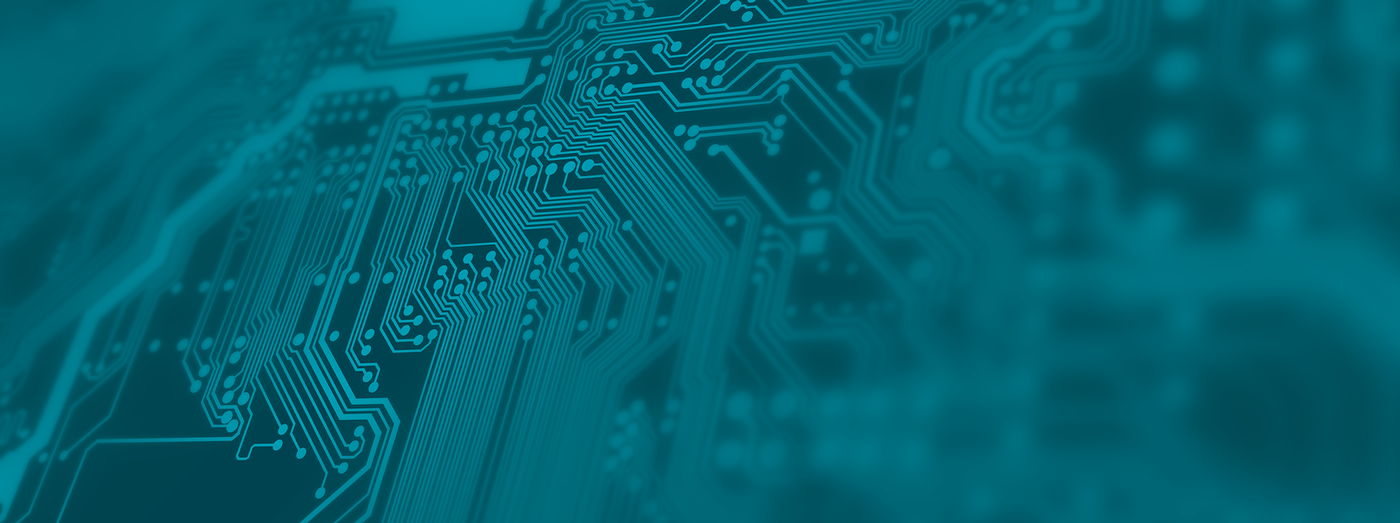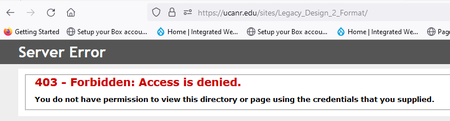IWP FAQs
FAQ Contents
General Questions
Site Builder Cleanup/Migration Process
Blogs
Content Governance
Volunteer Access to lWP
Updated 11/25/2024
General Questions
Why does Site Builder need to be replaced?
UC ANR’s web presence currently consists of over 700 websites. Some are high quality and well-maintained, but the overall web presence is inconsistent, and it is difficult to find what UC ANR has to offer in any given subject area. UC ANR’s home-grown Site Builder web platform is outdated, presents design limitations, and is built on Adobe’s aging and proprietary ColdFusion platform.
UC ANR’s web infrastructure needs to be redesigned in alignment with industry best practices - a modern cloud-based technology platform, a taxonomy-driven content strategy, and a unified branding strategy.
Simply put, Site Builder needs replacement due to:
- Aging technology with security challenges, maintenance issues, and poor user experience that lags behind industry standards
- Lack of a content model with no consistent standards for content organization, management and branding, and many redundant and outdated pages and sites
This revamped web presence will better serve key stakeholders within all sectors, including the general public, researchers and educators in academia, collaborative innovators in other government entities, and the commercial entities, large and small, that daily manage our vast agricultural and natural resources across the state.
How will the IWP benefit UC ANR?
- Resolves technical issues and provides stability with modern technology
- Improves discoverability and availability of UC ANR content and knowledge
- Provides structured content model for better organization (makes it easier to find!)
- Facilitates outreach with members of the public
- Advanced search in the content hub
- Promotes UC ANR branding consistency
- Consistent structure and framework with dynamically displayed content instead of hundreds of difficult to maintain bespoke pages
- Content curation and standardized tagging instead of unlimited and unmanageable tags
Some sites that are similar to our IWP model include:
Penn State Extension
University of Maryland Extension
Princeton University Press
Stanford University
What's the project timeline?
Migration is slated to begin in late February 2025, although individual units and teams across ANR may have their own internal deadlines to finish Site Builder cleanup and migration prep activities.
The final timing of the migration start date will be coordinated with our vendor. We are continuing to work with them on cutover planning, which will nail down the exact date as to when migration will start. We will communicate that date broadly and frequently once it is finalized. (Updated 11/25/2024)
Will my website in the IWP offer all the functionality I currently have in my website?
The project team cannot guarantee all custom assets and features will automatically migrate to IWP, but will work with you to address mission-critical features. Given challenges and delays in the past, the IWP team is laser-focused on completing a solid foundation with all essential features and functionality in place.
From there, Drupal positions us to make future enhancements as resources and needs dictate. (Updated 9/13/2024)
Will Site Builder bugs and enhancements be addressed?
As part of the implementation of the Integrated Web Platform, our resources are currently focused on ensuring a successful launch. This means that we are unable to address Site Builder bugs and enhancements. (Updated 9/27/2024)
When will Site Builder bugs and enhancements be addressed?
The sooner we can go live with IWP, the sooner we can enhance the new IWP platform to better meet the needs of our UC ANR community. (Updated 9/27/2024)
How will IWP be supported and avoid the pitfalls of our prior system?
As part of the IWP implementation, a Governance Council will be established. Representative of groups across UC ANR, the council will establish processes such as a new site/blog request process and prioritization of enhancements. (Updated 9/26/2024)
What can I see now?
A proof of concept (PoC) website at iwp.ucanr.edu allows you to get a sense of the future state.
This will show some of the key concepts for IWP, but please note it is not the complete functionality.
What is Kanopi Studios' scope of work?
Brought on as the contractor in February 2024, Kanopi Studios will be partnering with the IWP Core Team to prepare for and launch IWP and guide migration of content from Site Builder.
Given the multiple contractors and restarts of this project, the team aims to move forward in a nimble and strategic manner to complete this foundational build with essential functionality and features in place, which will set us up for future success and ongoing improvement.
What if I have a question or need assistance?
You may send email inquiries to iwp@ucanr.edu.
Site Builder Cleanup/Migration Process
Can I delay or opt out of Site Builder migration?
There will be no ability to opt out. All sites will be migrated at once; this will fix a lot of the challenges we currently have with Site Builder, and help prevent broken URLs.
Unfinished Site Builder pages can be deactivated in Site Builder and built in Drupal.
Are there resources to help me with Site Builder cleanup and maintenance?
Yes; as a first step, check out the Site Builder Maintenance page and cleanup checklist. Taking care of the priority tasks will "help you help us" during this critical phase before migration.
Will there be training available during the cleanup and migration process?
Yes. Training will be provided via recurring webinars. Training aids and checklists will be available for content editing, and migration/cleanup documentation also will be provided to answer any questions.
Currently, Stephen Dampier of UC ANR IT has Zoom "office hours" every Tuesday and Thursday from 3-4 p.m. to answer questions from Site Builder editors about Site Builder cleanup: https://ucanr.zoom.us/j/97937501529?pwd=Zm1PaGRuc0htcnVZbmZQaGcya3oxQT09.
What will NOT be migrating to IWP?
- ArcGIS Map
- Census Data
- CIMIS Weather
- Comments (existing Comments in Site Builder/Blog System)
- Custom Search (new IWP functionality will replace)
- Datastores (recommend exporting table to a platform like AirTable, and then embedding via iframe; iframe will migrate to IWP)
- eXtension Content
- Newsletter Subscribers (see Q&A below)
- Survey Tool Integration
- All Custom Site Builder assets – These include assets that are widgets built by ANR IT for one site or one unit’s use (e.g., Universal Review System, custom databases and media players, custom survey result pages). NOTE: Site Builder sites that contain custom assets (i.e. applications, calculators) will be migrated; however, the custom asset itself will not be migrated as part of this foundational build. These assets can be temporarily set up to link to the legacy Site Builder platform pending an alternative solution.
- Removed and inactive Site Builder pages and assets – These will be available on Site Builder during the transition period and eventually will be permanently deleted. If desired, individuals should back up this information onto a cloud service like Box.
- Unused images and files will not be migrated. These are files that are not being displayed in/inserted into any Site Builder pages.
- Sites hosted on other content management system platforms (e.g., WordPress, SiteFarm, UC IPM Cold Fusion site).
- Sites with no owner, no traffic, or no content – These will be made inactive and will not migrate. IWP team will reach out to admins/responsible parties/editors prior to inactivating any sites.
Additionally, elements that are not in scope of the IWP project will not be affected by migration.
- ANR Portal applications WILL NOT be affected or changed (e.g. ANR Survey Tool, Mailing List, Collaborative Tools, Bibliography, Repository, Volunteer Management Systems).
- Customized websites are not part of the foundational build, which will provide a solid platform for enhancements in the future.
(Updated 11/1/24)
What content will be tagged as "Do Not Migrate"? And will we be notified of that status?
As part of the Site Builder cleanup process, Site Owners will receive emails regarding sites that fall into categories that impact the migration status.
Below are the criteria being used in the site evaluation to determine if the site will or won’t migrate to IWP. If you have questions about any email received, please contact the IWP Core Team: iwp@ucanr.edu.
The following will be marked “Do Not Migrate” in the IWP Tagging Widget.
Communication will be sent informing the listed Site Owner.
- Site Name or Pages are Called “Test” - Ex. Test Sites
- Closed Registration Event Sites - Past event marketing/registration sites with no archive function
- Closed Surveys Sites
- Inactive/hidden, deleted, broken/missing sites with error codes, or
unpublished sites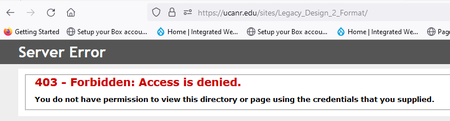
- Entire site redirects
The following might not migrate and we will reach out for further discussion. Communication will be sent informing listed Site Owner. If no one responds, these will not migrate.
- Possibly redundant sites. These should be merged if possible.
- Sites only used as file storage.
- Sites with no updates in 5 years.
- Unfinished site – Ex. “This page does not have any content yet!”
- Duplicate Sites - Sites that are old replicas of current sites.
I got an email saying that my site has been identified as "Do Not Migrate." Can I still use Site Builder to maintain that site after IWP goes live?
No. Sites that have been identified as not migrating to IWP were communicated to site owners/admins (see Q&A immediately above this one). Once IWP goes live, sites identified as "Do Not Migrate" will no longer be publicly accessible.
For sites with customization that are not migrating to IWP, there will be direct communication from the Core Team about next steps.
How can I "archive" my content that won't migrate?
For content that will not migrate, we recommend archiving. The content may no longer be useful and could be outdated and no longer managed. To manually archive your content, follow the steps below:
- Determine where you want to keep archived content such as SharePoint, GoogleDrive or Box.
- "Capture" your website’s pages and files. This could be done by saving pages from browser (see Step 3 below) or utilizing a Chrome Extension: Awesome Screenshot (not a supported tool) for capturing pages as they display on the web in pdf or jpg formats.
- Or, alternatively, you can "Save" the page as a ".html" file, complete with styling and images and files. (In Windows: Ctrl + S; Macs: Command s2). You can then print the page as a pdf (turn background images and styles on or off in advanced settings). Copy the text and paste into a Word doc.
- Upload/save to Box, Google Drive, etc.
Where will my Newsletters built in Site Builder go?
Newsletter content WILL migrate. They will be migrated as Collections, with each issue being an Article. At launch, there will not be an analogous Newsletter tool in IWP; we recommend the use of MailChimp or Constant Contact.
What will happen to my "private" (password-protected, user group-limited) Site Builder sites and pages?
They will be migrated to IWP/Drupal as "Unpublished."
If you "publish" them, they will be unprotected and accessible to all, as there WILL NOT be any way to restrict access to sites/pages in IWP.
If you wish to have materials and content that is "protected" and available only to a limited group, we strongly urge you to explore other options such as Box, Teams, Collaborative Tools or Google Drive (more information on cloud storage options).
What will happen to my Surveys?
In the current Site Builder environment, Surveys are integrated as an Asset (you should see Surveys in the "Assets" section of the left-hand column within Site Builder). Surveys WILL NOT be integrated into the future IWP platform.
However, Surveys will continue to work within IWP. Surveys, like other tools and features in the ANR Portal, are unaffected by the migration.
You can continue to link to Survey URLs in the IWP environment, or embed Surveys in an iframe.
What will happen to UC ANR URLs? (e.g., will my site have the same URL?; will my ucanr.edu bookmarks still work?; will redirects be allowed?)
URLs created in Site Builder for UC ANR websites and webpages will continue to work in the future IWP system (bookmarked ucanr.edu webpages will continue to work).
Site Builder sites using the redirect option to an external, non-Site Builder site will not be migrated (e.g., special Site Builder setting that redirects the site to a Google Site).
URLs embedded in content in Site Builder sites/Blogs will be migrated to the future IWP system (e.g., an editor links to a partner organization in an article).
URLs in navigation menus that link to other sites are not recommended, but will be migrated and allowed in the IWP (e.g., one Statewide Program links another Statewide Program in the navigation menu).
Will my QR codes continue to work in IWP?
QR codes should continue to work as long as the URLs did not change. Note that we are not integrating Portal tools such as QR Code, Squisher, etc. They should, however, continue to work.
Will PDFs have to be converted to HTML for the migration to Drupal/IWP?
PDFs, like other associated files on Site Builder sites and pages, will be migrated.
However, we strongly recommend finding an alternative to PDFs. In almost every case, the content in the PDFs would be better converted to HTML. PDFs require accessibility remediation (for ADA purposes), but the HTML pages out of the box tend to perform better for accessibility and SEO (optimizing for web searches and making your content more findable).
Documents that are mainly text are really best as HTML and convert fairly easily. Here is an example on SiteBuilder of content that was formerly a PDF handout and converted to a page on our Master Gardeners’ website: https://ucanr.edu/sites/newinyomonomg/Eastern_Sierra_Gardening/Fruits/Blueberries/
The HTML version is easily readable on a phone or tablet screen, whereas the PDF is more of a challenge on small screens and with screen readers. Plus, Google search didn’t find the information when it was a PDF file on the site.
We know it’s not practical to convert all PDFs, but if you have key items that you would like to be more findable and accessible, you could focus on those. Content that is mostly just text without columns or sidebars makes for easy conversion. (Updated 10/14/2024)
If an image doesn’t have an Alt Attribute or Text, will that image be omitted from the migration?
No, the image will still be migrated. However, for accessibility and SEO purposes (making content more "findable"), it is best practice to include alt text with images.
Title Attributes (hovering over image shows a bubble with a description and context) and Captions (potentially a longer description for an in-depth explanation) can also be considered.
Blogs
Where will existing blog content/posts go?
Active Blogs will migrate to IWP as a "Group" designed specific for blogs. This "Blog Group" type is an organizing principle in Drupal to help collect related content. In the coming weeks and months, the team will be familiarizing the UC ANR community with Drupal terms and concepts.
How will our audiences find that content?
Blogs will be available via search as part of our new content hub.
What will happen to the list of subscribers to each individual blog? Will those subscribers need to manually “resubscribe” to related topics in our new system?
We will do our best to migrate as many as possible, and are looking at options for subscriptions.
Content Governance
What is “content governance”?
Content governance is a set of guidelines that determine how UC ANR content gets created, managed, and published on the ucanr.edu website.
Why is content governance needed?
Currently, Site Builder Sites and Blogs are largely unmanaged without enforced workflows and content review processes.
When people visit the site, they can’t find what they need, and they are faced with hundreds of microsites and long lists of options, leading to decision fatigue, dissatisfaction and disengagement.
Outdated content that is no longer relevant hurts the performance of the UC ANR website.
We’re missing out on valuable organic traffic to our content that educates and informs. With streamlined content governance and workflows, we can better ensure content is readable, accessible, search-engine optimized and brand-aligned.
Will members of the UC ANR community still have control over their own content?
Yes! UC ANR employees and authorized volunteers will continue to have control over their sites, blogs, and content.
Content governance is not intended to impede or prevent dissemination of UC ANR information; it is a best practice for managing and optimizing web content so more people can better access the information they seek.
What will content governance look like for UC ANR?
First, user roles and responsibilities – as well as content creation/moderation workflows – will be clearly defined in the Drupal platform.
Second, requests for new sites and blogs (both defined as “Groups” in Drupal nomenclature) and taxonomy additions/amendments must be submitted for approval by Strategic Communications and then implemented by IT. Appeals may be escalated to the Content Governance Council.
Third, periodic content audits will be performed to ensure content is consistently high-quality, on-brand, and aligned with UC ANR goals and policies.
Content governance will continue to grow and adapt with employee input and evolve over time to best serve UC ANR and the community.
What is the Content Governance Council (CGC)?
The CGC, as well as a Chair, will be appointed to determine and deliver UC ANR’s content governance strategy, and make final decisions on business processes and enhancements related to the management of the ucanr.edu website.
Deriving its authority from UC ANR senior leadership, the council will be composed of members from across organizational departments, programs and institutes, representing a variety of job roles.
In addition to hearing appeals of decisions related to new site/blog and taxonomic requests, the CGC is broadly responsible for managing the Drupal platform and related processes and assets, including any customized enhancements.
When will content governance be implemented across UC ANR?
The IWP Core Team is currently focused on content migration and the transition to the Drupal platform. Upon go-live, the processes for new site/blog and taxonomy requests will be in place.
After the new platform stabilizes, content creation/moderation workflows will be defined by the council and implemented in early 2025.
Volunteer Access to IWP
As a volunteer, will I be able to use IWP the same way I use Site Builder and/or Blogs?
Volunteers who currently work on Site Builder webpages or blogs will continue to be able to produce content on IWP. But there will be some changes, as IWP will have additional user roles that Site Builder did not have. (Updated 9/26/2024)
What can I do to ensure that I have access to IWP when it goes live?
To ensure you have access IWP at go-live, all volunteers who currently produce content in Site Builder and/or Blogs should complete the Contingent Worker form (available at bottom of this page). Future volunteers who would like to produce content in IWP should also complete the Contingent Worker form.
What is a Contingent Worker?
For our purposes, a contingent worker is defined as an individual affiliated with UC ANR who needs to use UC ANR systems.
How do I get started?
To start the process, download the form, submit it, and learn more about the workflow, please see UC ANR’s Contingent Worker webpage.
Disclaimer
IWP is an active project and all recommendations and requirements are subject to change. We will highlight any changes and encourage you to visit this page and other IWP web pages often to see the current status and recommendations. (Page updated 11/25/2024)