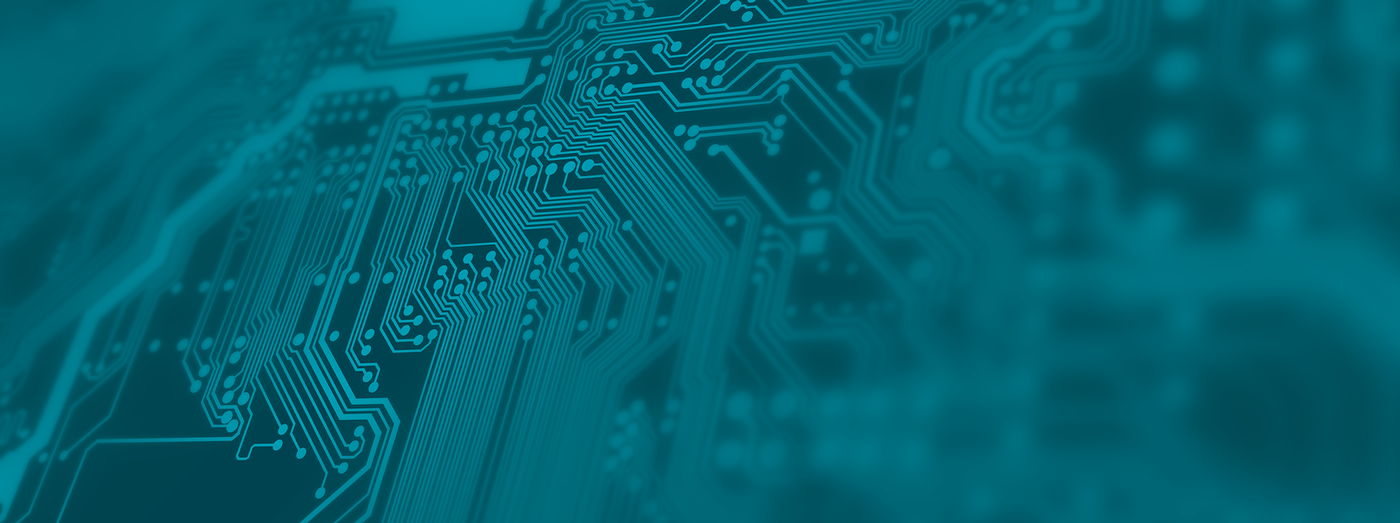Physical Security
Lock Your Workstation
Protecting UC ANR's digital assets begins with securing physical workspace. Remember to lock your workstation whenever you step away, even if it's just for a moment. This simple habit prevents unauthorized access to your computer and sensitive data. Get into the habit of locking your screen whenever you step away, even if you're in the comfort of your own home.
For a laptop, it's as easy as closing the laptop.
To lock a Windows PC: Use CTRL + ALT + DEL then press your spacebar
To lock a Mac: Click on the Apple Menu, then Sleep.
Preventing Tailgating
Tailgating is when an unauthorized individual follows an authorized person into a restricted area. This can compromise the integrity of ANR's workspaces and put sensitive information at risk. Refrain from holding doors open for others and ensure that everyone swipes in using their own access. By strictly adhering to access control procedures, we can prevent unauthorized access and safeguard sensitive areas effectively.
Being Vigilant in Public Spaces
Use these tips to cautious when working in public areas such as cafes, airports, or libraries.
- Never leave devices unattended, even for a moment. If you need to step away, take your devices with you or ask someone you trust to watch them.
- Position your device in a way that minimizes visibility to others and consider using privacy screens. Exercise caution when entering passwords or sensitive data, and ensure that no one is watching over your shoulder.
- Avoid connecting to public Wi-Fi networks unless absolutely necessary. If you must use public Wi-Fi, connect through a virtual private network (VPN) to encrypt your internet traffic and protect against potential eavesdropping or interception of sensitive data.
Report Security Incidents Promptly
If your device is lost, stolen, you notice suspicious activity or believe that your device or information may have been compromised, it's essential to report it immediately. Prompt reporting allows our security team to investigate the incident promptly and take appropriate action to minimize potential damage.
Immediately notify IT Help Desk by phone(530) 750-1212 or email help@ucanr.edu.